How to Edit My People Card for Maximum Impact on Google
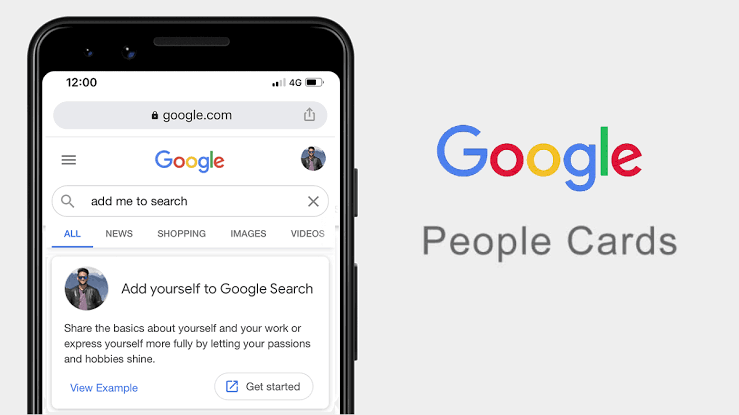
In the digital world, creating a lasting impression is essential, and one way to do that is by ensuring that your online presence is sharp and well-crafted. If you’ve ever Googled yourself and seen a card with your name, picture, and a brief bio, you’ve encountered a “People Card.” Google launched this feature to help individuals like you build a professional profile that appears in search results. The great news? You can edit and update your People Card to make it more reflective of who you are.
In this blog post, we will walk you through the process of editing your Google People Card, offering tips to ensure that your card helps you stand out. Whether you want to add new career details or update your contact info, this guide will give you all the insights you need.
What is a Google People Card?
Before diving into how to edit your People Card, it’s important to understand what it is. Essentially, Google introduced People Cards as a way for professionals, freelancers, and anyone else to have their own virtual business card appear in search results. When someone searches for your name, your People Card offers a snapshot of your personal brand, including:
- Name
- Profession
- Bio
- Social media links
- Contact information
This card can be especially helpful for individuals trying to enhance their personal branding, business visibility, or online reputation. It’s your opportunity to control the narrative around your name in Google’s search results.
Why You Should Regularly Update Your People Card
The digital world moves quickly, and if your People Card remains outdated, you might miss out on opportunities. Here are a few reasons why keeping your card up-to-date matters:
- First impressions: Your People Card is often the first thing people see when they search your name. A well-updated profile ensures you’re making a positive, lasting impression.
- Showcase growth: If you’ve recently moved to a new job, completed an important project, or developed new skills, updating your card ensures these accomplishments are visible.
- Networking opportunities: Whether you’re an entrepreneur, freelancer, or working professional, an updated People Card can help potential clients or collaborators find you easily.
How to Edit My People Card: Step-by-Step Guide
Let’s get to the most important part—how to actually edit your Google People Card. The process is simple and can be done in just a few steps:
1. Sign in to Your Google Account
Before you can edit your card, make sure you’re logged into the Google account associated with your People Card. If you’re not logged in, Google won’t allow you to make changes.
2. Search for ‘Edit My People Card’
In the Google search bar, type in “edit my People Card.” Google will pull up your People Card at the top of the search results. Right underneath your card, you’ll see the option to edit it. Click on that.
3. Update Your Information
Once you’re in editing mode, you can update various sections of your card. Here’s a breakdown of what you can change:
- Name: You can update your name if there’s been a recent change.
- Profession: Ensure your job title accurately reflects what you do.
- Bio: Your bio should give a brief yet impactful summary of your skills, experience, and what you do. Keep it concise but informative.
- Contact information: Update any email addresses or phone numbers listed so people can easily reach you.
- Social links: Add or update links to your professional social media profiles like LinkedIn, Twitter, or Instagram.
4. Preview Your Changes
Once you’ve updated the necessary sections, Google will allow you to preview your People Card. Take a moment to look over it and ensure that all the details are correct and properly formatted.
5. Submit Changes
When you’re happy with the updates, click the “Submit” button. Google will review your edits, and they should appear live in search results shortly after.
Pro Tips to Make Your People Card Stand Out
Here are some extra tips to ensure that your People Card makes a lasting impression:
- Be clear and concise: Don’t overstuff your bio or job title with too many details. Simple, straightforward language works best.
- Use keywords: Think about the search terms people might use to find you and include them naturally in your bio or job description.
- Stay professional: While you want your card to be engaging, keep the tone professional, especially if you’re using the card for business purposes.
- Update regularly: Make it a habit to revisit your People Card every few months to ensure everything is accurate.
Conclusion
Having a well-maintained edit my people card on Google is an easy yet effective way to control your online presence. Regular updates to your card help you stay current and ensure that anyone searching for your name gets the most relevant information about you. So next time you think about your online branding, take a few minutes to edit your People Card—it could be the key to opening up new opportunities.
FAQs About Editing Your Google People Card
1. Do I need to pay to create or edit a People Card?
No, Google People Cards are completely free to create and edit.
2. How long does it take for my edits to appear on Google?
Typically, changes are reviewed and go live within a few hours, but it can sometimes take up to a few days.
3. What if my People Card doesn’t show up in search results?
If your card isn’t appearing, it could be due to a number of factors like low search volume for your name. Make sure all your details are correct and that you’re using a Google account associated with the card.
4. Can I include links to my website or portfolio?
Yes, Google allows you to add links to your personal website, portfolio, or social media profiles.
5. Is it possible to delete my People Card?
Yes, you can choose to delete your People Card at any time by going into the settings and selecting the option to remove it.



