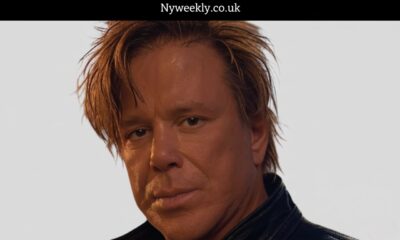Entertainment
Master Offline Entertainment: Download Movies with Flixfox App

Flixfox App is a powerful and versatile entertainment platform that allows users to stream and download movies, shows, live sports, and more.
This guide provides a comprehensive walkthrough on how to download movies for offline viewing using the Flixfox App.
Why Download Movies on Flixfox App?
The Flixfox App is designed to provide uninterrupted entertainment to its users. By downloading movies, you gain a range of benefits that make viewing more convenient and enjoyable.
Enjoy Offline Entertainment Anytime
Downloading movies allows you to watch your favorite titles without needing an internet connection. Whether you’re traveling, relaxing outdoors, or in a location with poor network coverage, Flixfox ensures that you’re never without entertainment.
- Long Flights and Commutes: Watch movies on airplanes or while using public transport.
- Outdoor Adventures: Enjoy films during camping trips or in remote locations.
- Summer Evenings: Host movie nights in your backyard with downloaded content.
No Buffering, No Interruptions
One of the biggest frustrations with streaming is video buffering caused by unstable connections. Downloaded movies eliminate this problem, offering smooth, uninterrupted playback.
Save Mobile Data
Streaming consumes a significant amount of mobile data, which can be expensive. Download movies over WiFi and watch them offline without worrying about exceeding your data limit.
Custom Video Quality
Flixfox lets you select the video quality that matches your device’s storage capacity and viewing preferences. Whether you choose SD for smaller file sizes or HD for a cinematic experience, the app provides options to suit every user.
Flixfox App: Your Ultimate Entertainment Hub
What Is Flixfox App?
Flixfox is a versatile app designed for Android devices, Smart TVs, and Windows phones, offering an all-in-one platform to stream and download movies, live TV, and sports. It transforms your device into a personal entertainment hub with a wide range of content.
What Can You Watch on Flixfox?
Flixfox provides an extensive library of entertainment, including:
- Bollywood blockbusters
- Hollywood hits
- Original web series premieres
- Current TV shows
- News and live sports
Whether you’re in the mood for a gripping drama or live cricket, Flixfox has it all.
How Does Flixfox Work?
Flixfox offers two ways to enjoy its content:
- Direct Play: Stream videos online using an internet connection.
- Offline Viewing: Download videos to your device’s storage for uninterrupted entertainment, even without an internet connection.
This flexibility allows users to watch on their own terms, ensuring entertainment is always accessible.
Why Choose Flixfox?
With its massive content library, easy-to-use interface, and support for both streaming and offline viewing, Flixfox stands out as a one-stop destination for movies, TV shows, and live sports. It’s the perfect companion for anyone looking to enjoy high-quality entertainment on the go.
To get started, download the Flixfox APK today from the official website and dive into endless entertainment!
Step-by-Step Guide to Download Movies on Flixfox App
Downloading movies using the Flixfox App is a straightforward process. Follow these steps to build your offline library:
Step 1: Prepare Your Device
Before downloading movies, check your device’s storage capacity. Large files, especially HD movies, require adequate space. To ensure a smooth experience:
- Go to your device’s Settings and check storage under “Internal Shared Storage.”
- Clear unused files or transfer content to the cloud or external drives.
- Consider upgrading storage with SD cards (if compatible).
Clearing storage not only creates space for downloads but also improves your device’s performance.
Step 2: Open the Flixfox App and Browse Movies
Once your device is ready, open the Flixfox App and start browsing its vast library. You can explore movies in two ways:
- Search Sections: Browse by genres, release year, language, or mood categories.
- Search Bar: Find specific titles, directors, or actors using the search function.
Click on a movie to open its details page, where you’ll find the storyline, cast, ratings, and other helpful information.
Step 3: Tap the Download Button
On the movie details page, locate the Download Icon (a downward arrow). Tap it to start the download process. A pop-up window will appear, allowing you to select your preferred video quality.
Step 4: Choose Video Quality
Flixfox offers two quality options:
- SD (Standard Definition): Smaller file size, ideal for devices with limited storage.
- HD (High Definition): Larger file size with enhanced picture quality, perfect for cinematic viewing.
Choose a quality that balances your storage capacity and viewing preferences, then confirm your selection.
Step 5: Monitor the Download Process
Once you’ve started downloading, you can continue using the app or other apps on your device. The download will run in the background.
To check progress:
- Swipe down on your notification bar to see active downloads.
- Navigate to the “Me” section in the Flixfox App to view download status, progress bars, and byte details.
When the download completes, your movie is ready for offline playback.
Accessing Your Downloaded Movies
To find your downloaded movies, head to the “Me” section of the app. This area consolidates all your offline files, including downloaded movies and your watchlist. Simply tap on a movie to play it without interruptions.
Tips for a Smooth Download Experience
Downloading movies on Flixfox is quick and easy, but these tips can help enhance your experience:
- Use Strong WiFi: A stable internet connection speeds up downloads and prevents interruptions.
- Download Overnight: Large HD files may take time to download. Start downloads overnight while connected to WiFi.
- Close Background Apps: Free up device bandwidth by closing unnecessary apps running in the background.
- Check Battery Level: Ensure your device has enough battery life before starting downloads.
Free vs. Premium Flixfox Plans
Flixfox caters to a variety of users with its free and premium subscription plans:
Free Plan
- Download up to 5 movies per day.
- Limited to SD quality.
- Ideal for casual users who need occasional offline entertainment.
Premium Plan
- Unlimited downloads.
- High-definition and full-HD quality options.
- Costs ₹109/month or ₹919/year, perfect for frequent travelers and movie enthusiasts.
Both plans provide access to Flixfox’s extensive content library, allowing users to choose the option that best fits their needs.
Additional Features for Enhanced Viewing
While downloading movies for offline playback is a standout feature, Flixfox also offers:
Online Streaming
For users with internet access, Flixfox provides seamless streaming. Simply tap “Watch Now” to play content without downloading. Online streaming doesn’t consume storage but may buffer on weaker connections.
Casting to TV
Want a big-screen experience? Use the casting feature to play downloaded movies on your Smart TV. Connect your Android device and TV to the same WiFi network, and enjoy Flixfox content on the big screen.
Troubleshooting Common Issues
Even with Flixfox’s reliable system, occasional issues may arise. Here’s how to resolve them:
Insufficient Storage
If you run out of space:
- Delete old files or unused apps.
- Transfer photos, videos, or large apps to external drives or the cloud.
- Adjust your download quality to SD to save space.
Download Failures
Downloads may stop or fail due to weak internet connections.
- Pause and resume the download.
- Restart your device and reconnect to a stronger WiFi network.
- Clear the app cache and retry.
Missing Downloads
If downloaded files disappear:
- Restart the app to restore missing data.
- Re-download any accidentally deleted files.
- Check your device’s download location settings.
For further assistance, Flixfox provides excellent customer support within the app.
Conclusion
The Flixfox App is a comprehensive entertainment solution that brings movies, shows, and sports to Android devices. Its offline download feature allows users to enjoy uninterrupted viewing anytime, anywhere. From long commutes to summer camping nights, Flixfox ensures that you have your favorite movies on hand.
Follow this guide to easily download movies, manage your offline library, and enhance your entertainment experience. Whether you’re using the free plan or going premium, Flixfox guarantees high-quality content at your convenience.
Experience the best of offline entertainment—download the Flixfox App today and dive into a world of movies, anywhere you go!
FAQs
Is there a need to pay for downloading movies?
Flixfox App has a version which allows for free downloads of up to five movies per day.
What video qualies of my downloaded movies can I choose?
Flixfox App allows you to choose between two different video qualities when downloading movies. SD (Standard Definition), or HD (High Definition).
What can I do to watch the downloaded movies?
You can access downloaded movies by going to the section “My Downloads” in the Flixfox App. The list will show you all movies that have been downloaded to your device.
Is there a possibility of watching movies without downloading them?
You can start watching the movie by opening the movie details and tapping on the Play or Watch Now buttons.
Entertainment
Showbizztoday.com: Your Ultimate Destination for All Things Entertainment and Travel

In today’s fast-paced world, staying up-to-date with the latest trends in entertainment, travel, and lifestyle is essential. With an abundance of online platforms offering diverse content, it can be challenging to pinpoint one reliable source that covers it all. However, Showbizztoday.com has emerged as a go-to hub for everything entertainment and travel. Whether you’re looking for the latest celebrity news, insider travel tips, or lifestyle trends, Showbizztoday.com offers an all-in-one solution. Let’s dive deeper into why Showbizztoday.com is the ultimate destination for those seeking fresh, engaging, and valuable content.
Comprehensive Coverage of Entertainment
Entertainment is a dynamic and ever-evolving industry. Showbizztoday.com recognizes this constant shift and ensures its content reflects the latest in movies, TV shows, celebrity news, and more. The website serves as a comprehensive source for entertainment lovers, providing a wide range of articles that cater to various interests. From in-depth interviews with your favorite celebrities to the latest movie reviews and upcoming releases, Showbizztoday.com covers all the essential happenings in the world of entertainment.
The site goes beyond traditional celebrity gossip, offering insightful commentary and analyses on major events, film premieres, and musical releases. If you’re someone who loves staying informed about pop culture, Showbizztoday.com offers up-to-date news on the biggest stars, emerging trends, and behind-the-scenes stories. It’s a space where entertainment lovers can engage with content that’s not just informative but also entertaining.
A Gateway to Travel Inspiration and Tips
Travel enthusiasts know how vital it is to have access to reliable information when planning a trip. Showbizztoday.com extends its reach beyond entertainment to offer comprehensive travel coverage, making it a one-stop shop for both the seasoned traveler and the casual vacationer. Whether you’re seeking recommendations on exotic destinations, tips on budget travel, or guidance on luxury getaways, Showbizztoday.com has it all.
The travel section of Showbizztoday.com is curated to inspire wanderlust and help readers plan their next adventure. Detailed guides on must-see destinations, hidden gems, and unique experiences make it a perfect resource for travelers looking to explore the world. Additionally, the platform provides practical advice on how to travel smartly, offering tips on booking flights, finding the best hotel deals, and packing efficiently.
What sets Showbizztoday.com apart is its ability to blend entertainment and travel seamlessly. The website often features content that explores travel destinations through the lens of popular movies, celebrities, and events. This unique approach allows readers to experience the world of travel in a way that’s both informative and tied to pop culture, further enhancing the reader’s engagement.
Focus on Lifestyle and Trends
As our lives become more intertwined with both digital and real-world experiences, it’s important to stay ahead of the curve when it comes to lifestyle trends. Showbizztoday.com does just that by offering a broad range of lifestyle articles that speak to a variety of interests. From wellness advice to fashion tips, technology innovations, and food trends, Showbizztoday.com is a reliable platform that keeps its readers informed about the ever-changing world around them.
For readers who are passionate about fashion, Showbizztoday.com brings the latest in style trends, covering everything from runway shows to celebrity fashion. With detailed insights into what’s in and what’s out, the site serves as a helpful guide for individuals looking to upgrade their wardrobes. Likewise, health-conscious readers can find valuable wellness tips, including fitness routines, healthy eating, and mental well-being strategies.
Additionally, the website showcases emerging technology trends and the latest gadgets that have the potential to change everyday life. Whether it’s the rise of smart home devices or the latest innovations in the world of virtual reality, Showbizztoday.com offers in-depth articles that give readers an understanding of how technology is shaping the future. This makes it a comprehensive resource for individuals looking to stay on top of both lifestyle and technological trends.
Expert Reviews and Editorials
What sets Showbizztoday.com apart from other websites in the same niche is its focus on expert reviews and high-quality editorials. All content is crafted by industry professionals who are passionate about delivering informative, well-researched, and accurate articles. The editorial team works tirelessly to ensure that readers are provided with honest reviews on the latest entertainment releases, destinations, and lifestyle products.
Unlike many other platforms, Showbizztoday.com offers impartial perspectives on a range of topics. Readers can trust that the reviews are not sponsored or biased, allowing them to make informed decisions when it comes to the latest movies, TV shows, or travel experiences. Showbizztoday.com takes pride in maintaining editorial integrity and upholding high journalistic standards, which is a significant reason why it has become such a trusted platform.
Engaging Multimedia Content
In the digital age, visual content plays a pivotal role in enhancing the overall user experience. Showbizztoday.com recognizes this and integrates a variety of multimedia elements such as videos, images, and infographics to accompany its written articles. These elements help to bring stories to life, offering readers a richer and more engaging experience.
For instance, the entertainment section often includes video clips from red carpet events, movie trailers, and exclusive behind-the-scenes footage. Meanwhile, travel enthusiasts can enjoy stunning photography from around the world, giving them a taste of what they could experience on their next journey. The multimedia content adds an extra layer of excitement and engagement, making Showbizztoday.com not only a resourceful site but also an entertaining one.
User-Friendly Navigation and Mobile Accessibility
In today’s fast-paced world, people are always on the go. Showbizztoday.com understands the importance of accessibility and user-friendly design. The website is optimized for both desktop and mobile platforms, ensuring that readers can enjoy seamless navigation, whether they’re at home or traveling. The content is well-organized, making it easy for users to find articles related to entertainment, travel, and lifestyle with just a few clicks.
Additionally, Showbizztoday.com provides interactive elements that encourage reader participation. Comment sections, polls, and social media integration ensure that the platform fosters a sense of community and engagement. The website’s design is sleek, modern, and intuitive, providing an enjoyable browsing experience from start to finish.
Final Thoughts
Showbizztoday.com is a dynamic and versatile platform that serves as the ultimate destination for all things entertainment, travel, and lifestyle. With its in-depth coverage, expert insights, engaging multimedia, and user-friendly interface, it’s clear why this website has become a top choice for readers seeking up-to-date and trustworthy content. Whether you’re looking for the latest celebrity news, travel tips, or lifestyle trends, Showbizztoday.com offers something for everyone. With its continuous dedication to high-quality, well-researched content, Showbizztoday.com is truly the go-to source for those who want to stay informed and entertained.
Entertainment
TheGameArchives Updates: What’s New and How They’re Shaping the Future of Gaming Content

Introduction
In the ever-evolving world of gaming, staying up-to-date with the latest news, features, and updates is crucial for players and fans alike. One of the most exciting platforms for game enthusiasts is TheGameArchives, a dynamic source of information, game updates, and insights into the gaming industry. Recently, TheGameArchives has rolled out some exciting new updates that promise to take the gaming experience to the next level. From improved user interface to enhanced gaming content, these updates are designed to engage users in innovative ways and keep them connected to the gaming world.
This article delves into the latest TheGameArchives updates and explores the changes that are reshaping how gamers interact with the platform. Whether you’re a dedicated player or a casual observer, understanding these updates is key to maximizing your experience on the site. Let’s dive into the details and discover what makes these updates stand out.
The Evolution of TheGameArchives: Key Updates
TheGameArchives has long been known for its user-friendly interface and vast content library. However, recent updates have taken this to a whole new level. These updates are not just about visual upgrades; they bring significant changes to how users access content, engage with the platform, and interact with fellow gaming enthusiasts.
New Features and Enhancements
The latest updates have introduced several key features that enhance the overall user experience. Among the most notable changes is the improved navigation system. TheGameArchives now offers faster search capabilities, allowing users to find their favorite games, articles, and content with ease. Whether you’re searching for a particular game review or looking for the latest industry news, the search function is now quicker and more intuitive.
Another exciting addition is the revamped game recommendation engine. By using advanced algorithms and machine learning, TheGameArchives can now suggest personalized content based on a user’s preferences and gaming history. This ensures that players are always up-to-date with the latest releases, news, and updates related to the games they enjoy.
Enhanced Visuals and User Interface
The visual overhaul is another standout update in TheGameArchives. The platform now boasts a sleek, modern design that’s both aesthetically pleasing and easy to navigate. The updated layout organizes content into clearly defined categories, making it simple for users to find exactly what they’re looking for without feeling overwhelmed. This clean design also enhances the mobile experience, ensuring that whether you’re browsing on your desktop or on the go, the platform feels seamless.
In-Depth Content Coverage: What’s New?
TheGameArchives is more than just a site for gaming news – it’s a rich source of detailed content that dives deep into the gaming universe. The recent updates have expanded the range of content available, offering new types of articles, reviews, and insights.
Comprehensive Game Reviews
One of the major updates is the addition of in-depth game reviews. These reviews go beyond basic gameplay analysis, offering users a comprehensive look at each game’s mechanics, story, and overall experience. The reviews are now broken down into easily digestible sections, allowing readers to quickly find the information they need. Whether you’re interested in the visual design, storylines, or in-game mechanics, TheGameArchives’ reviews provide detailed coverage that helps players make informed decisions about their next game purchase.
Expanded Coverage of Gaming Industry News
In addition to game-specific content, TheGameArchives has also expanded its coverage of the gaming industry. The updated platform now features a dedicated news section that focuses on the latest industry trends, developer updates, and major announcements from game studios. Whether it’s about a new gaming console, an exciting software update, or an industry shake-up, this section ensures that users are always in the loop with what’s happening in the world of gaming.
Building Community: New Interactive Features
One of the most exciting aspects of TheGameArchives updates is the emphasis on community engagement. Gaming is no longer a solitary experience, and TheGameArchives has embraced this shift by introducing several new features designed to bring players together.
Interactive Forums and Discussion Threads
The updated platform now includes interactive forums and discussion threads where users can connect with fellow gamers, share strategies, and discuss their favorite games. These forums are organized by game titles, making it easy for players to find the content that interests them the most. Whether you’re looking for tips on how to beat a challenging boss or want to discuss the latest game patch, the forums offer a space for open, engaging conversation.
Live Streams and Gaming Events
Another exciting new feature is the integration of live streaming capabilities. TheGameArchives now hosts live streams where users can watch gameplay, chat with streamers, and even participate in live Q&A sessions. This is an excellent way for users to interact with game developers, streamers, and other players in real-time. Additionally, TheGameArchives now offers exclusive coverage of major gaming events like E3, Gamescom, and PAX, allowing users to stay connected to the pulse of the gaming world.
The Future of Gaming Content: How TheGameArchives is Leading the Way
With these updates, TheGameArchives has positioned itself as a leader in the gaming content space. The platform continues to evolve, embracing new technologies and trends to provide a comprehensive, engaging experience for its users. Whether it’s through enhanced game reviews, personalized recommendations, or interactive features, TheGameArchives is setting the standard for what gaming content should look like in the future.
The Role of Technology in Shaping Gaming Content
As gaming technology advances, so too does TheGameArchives. The integration of AI-driven recommendations, machine learning algorithms, and real-time community features exemplifies how the platform is using cutting-edge technologies to improve the user experience. These innovations ensure that the platform remains relevant and engaging for both casual gamers and hardcore enthusiasts.
Expanding Global Reach
Looking ahead, TheGameArchives plans to expand its global reach by offering content in multiple languages and catering to a wider audience. By tapping into international markets, the platform is making strides toward becoming the go-to source for gaming content worldwide. As the gaming industry continues to grow, TheGameArchives is poised to grow alongside it, providing users with the tools, information, and community they need to stay connected to the world of gaming.
Conclusion
The latest TheGameArchives updates mark a significant milestone in the platform’s development. With a host of new features, enhanced content, and community-driven tools, the platform has solidified its position as one of the top sources for gaming news, reviews, and entertainment. These updates not only improve the overall user experience but also make it easier for players to stay connected with the gaming community.
As TheGameArchives continues to innovate and expand, it will undoubtedly remain a go-to platform for anyone interested in the world of gaming. Whether you’re seeking in-depth reviews, up-to-the-minute industry news, or a vibrant community of like-minded gamers, TheGameArchives provides everything you need to stay at the forefront of the gaming world. With these exciting updates, the future of gaming content has never looked brighter.
Entertainment
Cat in the Chrysalis Spoiler: Unveiling the Mystery Behind the Unforgettable Ending

Introduction
Cat in the Chrysalis is one of those rare books that leaves readers grappling with its ending long after they’ve turned the final page. As the plot unfolds, it becomes clear that the story is more than just a tale of a cat’s mystical journey; it’s an intricate exploration of transformation, identity, and the unexpected twists that life throws at us. However, if you’ve reached the end and felt completely blindsided, you’re not alone. The conclusion of Cat in the Chrysalis Spoiler is one that has sparked numerous debates among fans, leaving many puzzled by its surprising revelation.
In this article, we will break down the major spoilers from Cat in the Chrysalis, examining the key plot points and theories behind the ending. Whether you’re here because you’re seeking an explanation or you want to dive deeper into the symbolism, this comprehensive analysis will shed light on what happens and why the conclusion is so impactful.
Understanding the Plot of Cat in the Chrysalis
Before we dive into the spoiler-heavy analysis, let’s first recap the essential plot elements that lead up to the surprising ending. The protagonist of the story, a seemingly ordinary cat, embarks on a transformative journey that takes him from his familiar environment to a mystical, almost dreamlike world. Along the way, he encounters strange creatures, puzzling riddles, and seemingly impossible challenges. As the cat’s experiences accumulate, he undergoes a significant transformation – physically, emotionally, and spiritually.
The central metaphor of the chrysalis, which symbolizes change and growth, becomes the driving force of the narrative. At first, it appears as though the cat is the only one being transformed, but as the story progresses, we realize that there are far deeper connections at play. The chrysalis, in this case, doesn’t just refer to the cat’s metamorphosis but also the world around him.
The Shocking Cat in the Chrysalis Spoiler
The Revelation: The Cat is the Chrysalis Itself
The final twist of Cat in the Chrysalis is nothing short of jaw-dropping. After the cat overcomes various trials, a shocking truth is revealed: the cat was not merely undergoing a transformation, but it was, in fact, the chrysalis all along. This revelation redefines the entire narrative, turning the cat from a passive character into the very catalyst for the story’s events.
As the cat breaks free from the chrysalis, it symbolizes not only personal freedom but also the release of hidden potential. The transformation wasn’t simply a change in the cat’s external appearance; it was a metaphor for the entire world being freed from its own limitations. The cat’s journey, which initially seemed like a personal quest, is actually the unlocking of a deeper, more universal truth.
Symbolism and Interpretation of the Ending
The chrysalis, traditionally associated with the transformation of a caterpillar into a butterfly, takes on a broader meaning in this story. It represents not just personal growth, but a fundamental change in the very fabric of the world the cat inhabits. By the end of the story, the cat’s emergence from the chrysalis doesn’t just signify its own freedom; it suggests that the entire narrative world is undergoing a rebirth.
In this sense, the cat’s metamorphosis can be interpreted as a universal theme – the potential for change is always within us, waiting to be unlocked. The transformation is not just physical but spiritual, psychological, and philosophical. In many ways, the ending calls on readers to consider their own life’s journey and the potential for personal reinvention.
Theories Behind the Ending of Cat in the Chrysalis
As with any great story, there are a multitude of interpretations of the ending of Cat in the Chrysalis. Below are some of the leading theories that readers have speculated about regarding the cat’s metamorphosis and its larger implications.
1. The Cat as a Metaphor for Human Growth
One of the most widely discussed theories is that the cat’s journey serves as a metaphor for human development. Just as a caterpillar transforms into a butterfly, the cat’s story represents the potential for profound growth that exists within each person. The symbolism of the chrysalis reflects the idea that we all go through personal trials, but it’s these very challenges that allow us to emerge as something stronger and more evolved. This theory suggests that the cat’s ultimate freedom is a reflection of how humans, too, can break free from limitations and limitations imposed by society or ourselves.
2. The Cat’s Journey as a Commentary on Societal Change
Another theory proposes that the transformation of the cat is less about the individual and more about society as a whole. The cat’s emergence from the chrysalis could represent the breaking free of societal constraints, signaling a shift in the collective consciousness. In this interpretation, the cat is not just a singular entity but a representation of broader societal forces at play.
The chrysalis in this case becomes a symbol of a restrictive society, and the cat’s transformation signifies the possibility of breaking free from traditional norms, expectations, and structures. The ending, therefore, could be seen as a call for revolution, advocating for change and progress within the world.
3. The Cat as the Hero’s Journey Archetype
Yet another interpretation posits that the cat’s journey is the classic hero’s journey, with the chrysalis symbolizing the trials and tribulations that all heroes must undergo. The cat’s emergence at the end marks the successful completion of the hero’s transformation, where the cat is no longer the same being it once was. This transformation is both literal and figurative, with the cat emerging as a wiser, more evolved creature ready to face the challenges that lie ahead.
In this theory, the ending is not just about the cat itself but about the archetypal journey that we all undergo in our own lives. Just like the cat, we are all destined for change and personal growth, even if it requires enduring hardship and challenge along the way.
Why the Ending of Cat in the Chrysalis Works
The Element of Surprise
The twist in the conclusion of Cat in the Chrysalis works because it subverts reader expectations. Throughout the story, we are led to believe that the cat’s journey is about self-discovery, personal challenges, and the overcoming of obstacles. However, when the cat is revealed as the chrysalis itself, it forces us to rethink everything we’ve read up to that point. This dramatic shift not only leaves readers stunned but also elevates the entire narrative, transforming it from a simple tale of change into a profound exploration of life, identity, and transformation.
Deep Symbolism and Philosophical Themes
The story’s ending works on a deeper level because of its philosophical undertones. The chrysalis symbolizes the potential for growth that exists within all of us, and the cat’s transformation represents the possibilities inherent in every individual. The message is clear: change is inevitable, and it is only by embracing that change that we can fully realize our potential. This theme resonates deeply with readers who see their own lives reflected in the cat’s journey.
A Universally Relatable Theme
Finally, the ending works because it taps into a universal truth about human experience: the need for transformation. Whether in our personal lives, careers, or relationships, we are all constantly undergoing change, and sometimes that change is as unexpected as the cat’s emergence from the chrysalis. The ending, therefore, speaks to the reader’s own life journey, urging them to embrace the unknown and the process of transformation.
Conclusion
In conclusion, Cat in the Chrysalis offers one of the most memorable endings in modern literature. By revealing that the cat is the chrysalis itself, the story not only defies conventional narrative expectations but also leaves readers with a thought-provoking message about change, growth, and the potential for transformation. Whether you view the ending as a metaphor for personal development, societal revolution, or the classic hero’s journey, one thing is certain: it’s a powerful conclusion that resonates long after the story ends.
Theories abound about what the ending truly means, but the fact remains that Cat in the Chrysalis remains a timeless tale that continues to captivate and provoke. Its message of embracing transformation – no matter how difficult or unexpected – is one that speaks to all of us, making the story’s ultimate revelation all the more profound.